
Google Drive
- 5.0 RATINGS
- 33.7 M DOWNLOADS
- 4+ AGE
About this app
-
Name Google Drive
-
Category PERSONAL
-
Price Free
-
Safety 100% Safe
-
Version 2.24.167.0.all.alldpi
-
Update May 08,2024
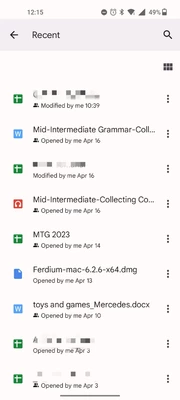
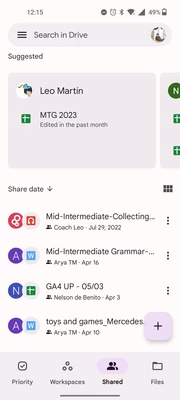
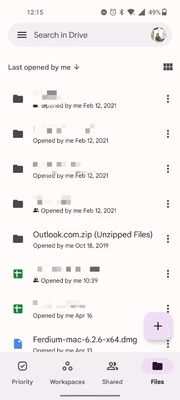
Google Drive is the official application from the service of the same name, which will allow you to access your virtual Google hard drive from any Android device with a stable Internet connection.
The application's interface, remodeled and adapted for touch screens, gives you the ability to easily access your private virtual drive and all the files that other users have made available to you. You can also access those files that you have made available to view offline, provided that you have downloaded them previously.
Basic storage with Google Drive comes in at 5 GB, more than enough to store documents, images, and a video or two. Of course, if you need more space, you can always pay a little extra.
Google Drive is a massive cloud storage tool that is especially useful thanks to its integration with the rest of Google's programs and applications. This, which works out pretty well in other operating systems, especially comes in handy in Android, where everything is comfortable working with Drive.
Reviewed by Andrés López Translated by Localization TeamRequirements (Latest version)
- Android 6.0 or higher required
Frequent questions
How do I access Google Drive?
To access Google Drive, you need to sign in with your Google account. If you don't have a Gmail account, you will need to link your current email address to the service by filling out a form with all the account details.
What is Google Drive and what's it for?
Google Drive is Google's official cloud storage service that lets you store your files online. With it, you can access your files anywhere and you can create online documents easily.
How long are files stored for in Google Drive?
Files are stored in Google Drive permanently. However, if the account remains inactive for more than two years or you exceed the storage limit after this time, Google will delete your stored files.
How do I upload and share files in Google Drive?
To upload files to Google Drive, press the Upload File or Upload Folder option, or drag the file to the main window. To share, right-click on the document and press Share, or do this by opening the file.
How do I sync Google Drive on Android?
To sync Google Drive on Android, go to the sync and preferences options. Once there, select Sync Now to start the process and tap the Yes box to keep the automatic sync function on.
How do I upload an Android folder to Google Drive?
To upload an Android folder to Google Drive, you need to open the tool and tap Upload. Once you select this option, you will just have to search the folder you want to upload and wait for the process to be completed.












